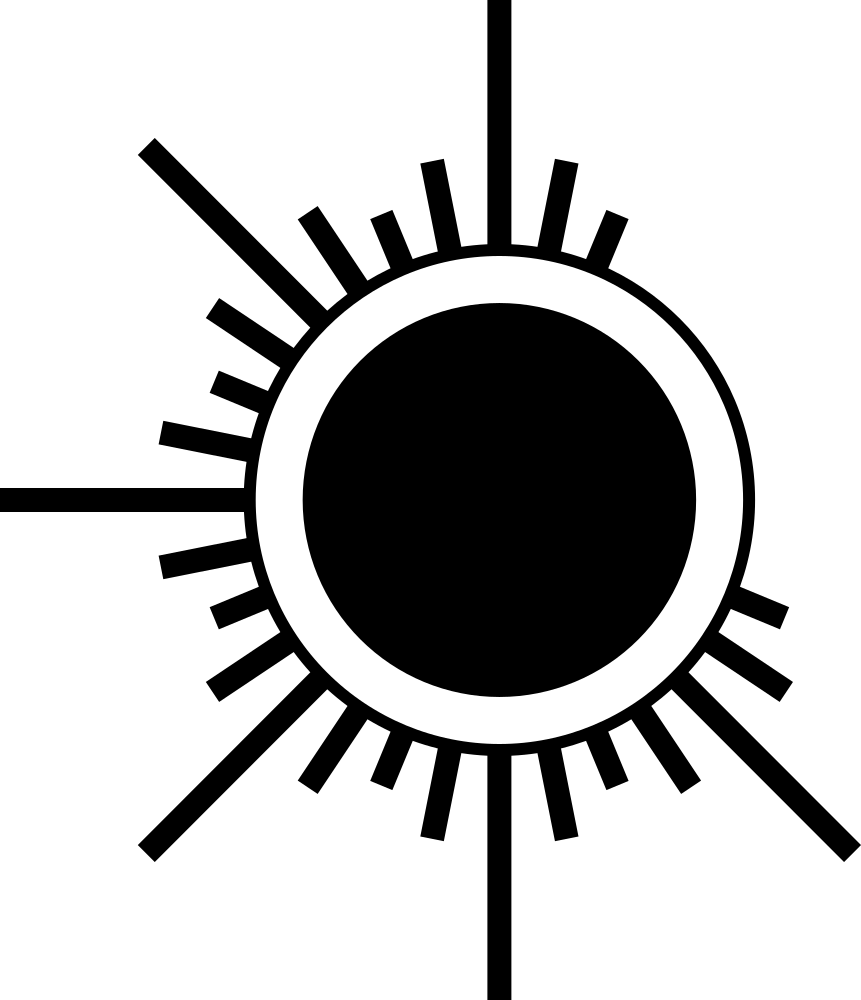Intro
During the creation of my daily setup, I decided to use a trackball as my pointer device. And now I am completely in love with this type of input device. It's comfortable, tactile, and looks cool. I decided to create a separate article exclusively for them, where I want to share my opinion about different models and my experience with usage, maintenance, and modifications.
Let me start with trackball types. After this, I am going to share some thoughts about the trackballs I had to deal with.
Trackball types
Shape
Considering that the whole idea of trackballs is pretty enthusiast-oriented, it is pretty difficult to classify such types of devices by shape. Some of them have a natural ergonomic shape, some are flat and symmetrical, and some are integrated into the interfaces of other input devices - mostly keyboards. A much better way to classify trackballs is by way of interaction.
Way of interaction
Trackball devices can be index-controlled or thumb-controlled.
To be honest, I totally do not understand why thumb-controlled trackballs even exist. Originally, trackballs were created as a solution for people who suffer from carpal tunnel syndrome and other types of wrist pain caused by a pinch in nerves or tension in muscles or ligaments. When I tried to use thumb-controlled trackballs, because of the constant thumb movement, which is pretty unnatural, I started to feel some build-up tension in my hand. So it looks like thumb-controlled trackballs are not for me. And to be honest, most popular models on the not so big market are still index controlled.
As for index-controlled trackballs, you have much more freedom in positioning your hand, especially in the flat, non-ergonomic models. I prefer to keep my hand on the table and add additional wrist rest for the right amount of elevation. Some people prefer to hold hands over trackball for the moment of interaction. And so on. With such a lot of freedom, you can get an experience that is right for you and definitely prevent any stress on your hands.
Ball moving mechanism
There are two fundamentally different types of ball-moving mechanisms: static and dynamic. In both types, rolling balls have three points of contact.
In the case of a static mechanism, a point of contact is implemented via small balls. These balls are high-precision type and usually used inside ball bearings, but in this case, they are statically integrated inside a rolling ball socket. These balls can be made from different materials. Subjective gradation according to the coefficient of friction: steel, ruby, ceramic (ZrO2), silicon nitride (Si3N4). Also, the precision of the balls matters: G2 - really precise and rare, G10 - better to avoid, G5 - sweet spot.
In case of dynamic mechanism point of contact implemented via bearings. These bearings can be of various types and constructions. I will add information here after some research.
Ball size
As for the ball size, definitely sometimes balls can be the same between a few models on the marked, but there are no any strict standards here. The only thing you need to know is that the bigger the ball, the more accurate you are.
My experience
As for my experiences, at first, I thought about it like about game. I just wanted to try something new. Now I simply do not want to use the mouse anymore.
You noticed that for many years the market began to be filled with all kinds of junk, the sole purpose of which was tactile sensations? My opinion is that the popularity of fidget toys is because the iPad generation compensates for their lack of tactile interaction. Companies really need to start thinking about tactility and feedback in the process of interaction with their devices. The first were mechanical keyboards. The technology that was created several decades ago and for a while was kept only in the enthusiast community suddenly gained tremendous popularity. The number of types of mechanical switches, keycap profiles, and ways of demfering is not even tens, but hundreds of variations now. And the most basic technology has begun to intensify modern technological solutions, which is great. I think the trackballs will become the next in the line. Technology from decades ago that is almost forgotten and kept by a small community of enthusiasts. A similar emphasis on tactile sensations and feedback. Think about it.
And now let's discuss some specific models I had to deal with. As I plan to have more than one - here is the list:
Kensington SlimBlade Pro
CST P.I. Engineering X-keys L-track
Version: 2025_05_15_000001
Created by TennojiM
All rights reserved
© 2025
All rights reserved
© 2025