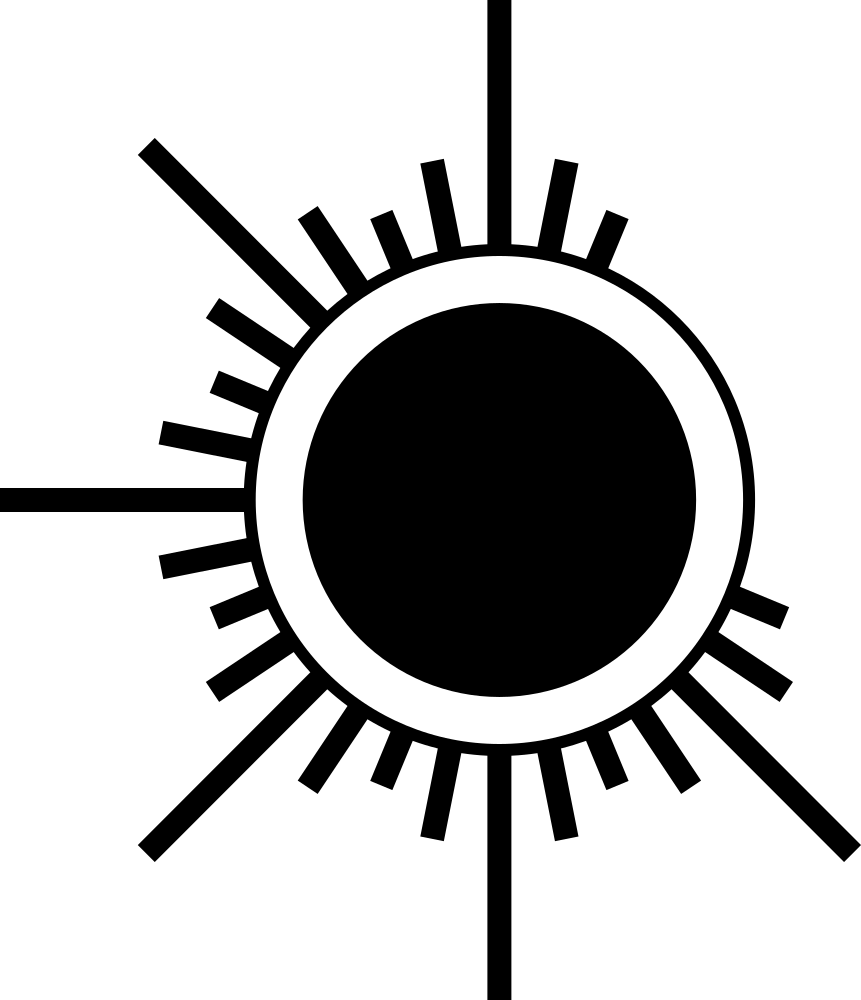Ukraine
history
site
information
diy
guide
cad
3d_printing
shortnote
series
media
animation
hardware
software
trackballs
photography
manga
art
review
learning
3d
tool
mobile
android
gaming
programming
automation
drawing
compilation
millitary
movie
horror
design
vector
material
leather
digital
SUBMIT
For a maker, having a flat work surface in the workshop is essential. But granite or cast‑iron reference plates are total overkill. Flat plywood is hard to find, and MDF, the larger the sheet, the easier it bends. So I started thinking about alternative options. Extruded aluminium works perfectly for these purposes because it offers factory‑level precision sufficient for a hobby workshop while still being relatively lightweight. In addition, it has T‑slots that can come in handy from time to time.
In this article I am modeling some fastening elements to assemble aluminium extrusion pieces into one solid countertop for the workbench.
Click on the title to read more.

Version: 2025_12_16_000001
Many LCD panels operate on the unified eDP standard. It means that we can use this open architecture and use this panels in some personal projects. For quite a while I have a bundle kit which consists of a 9.7-inch LCD panel from an old iPad model, eDP adapter for this panel, universal eDP controller board and controls.
So I finally decide to make my own design of enclosure for simple DIY display.
This artice was updated with V2.
Reed more inside.

While I was playing with the previous trackball, I began to understand what I needed from the next one. Yes, the next one. We are going serious now. So the next model is "X-keys L-trac". Originally, it was made by "CST" and it was a cult device. Now the rights have been bought by "P.I. Engineering" and they are continuing to produce them manually, piece by piece. So I decided to give it a try.
This trackball is a symmetrical, index-controlled, dynamic, 2.25" (~57mm) model.
Open article to read more about device and some mods I made for it.
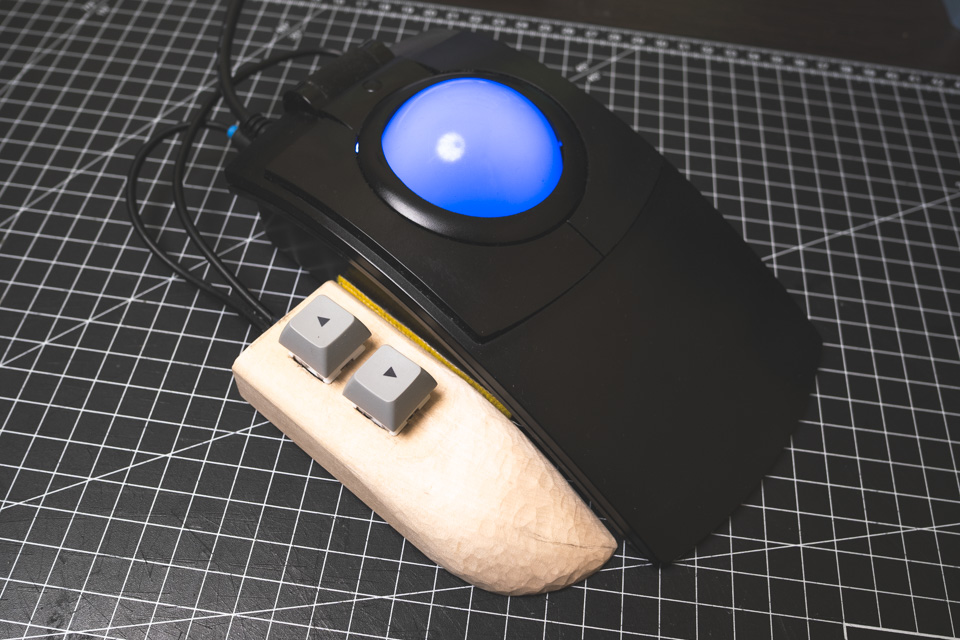
Version: 2025_05_15_000003
I decided to start my trackball journey with the most safe choice on the market, and this is "Kensington SlimBlade Pro".
This trackball is symmetrical, index controlled, static, 52mm model.
Open article to read more about device and some mods I made for it.

Version: 2025_05_15_000002
During the creation of my daily setup, I decided to use a trackball as my pointer device. And now I am completely in love with this type of input device. It's comfortable, tactile, and looks cool. I decided to create a separate article exclusively for them, where I want to share my opinion about different models and my experience with usage, maintenance, and modifications.
Let me start with trackball types. After this, I am going to share some thoughts about the trackballs I had to deal with.
Open article to read more.
Version: 2025_05_15_000001
Sometimes even one manufacturer cannot cope with elementary backward compatibility in their own products. Sometimes this can end up in a very unpleasant situation for the end user. In this article, I will tell you how to improve SmallRig articulating arms grip and avoid it making dents in your camera.
Yes, in some rare cases, by screwing SmallRig articulating arms to SmallRig camera cages you can leave a dent on your camera body.
Open article to read more.

Version: 2025_05_06_000001
Created by TennojiM
All rights reserved
© 2025
All rights reserved
© 2025