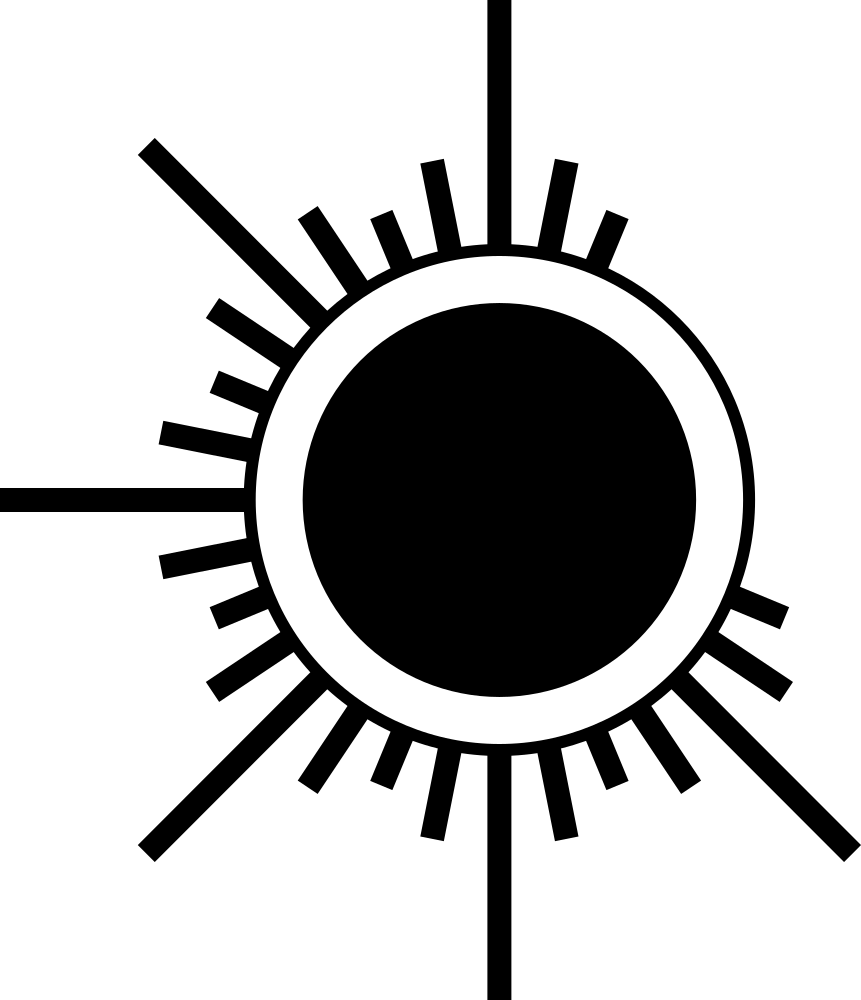Ukraine
history
guide
hardware
software
shortnote
animation
manga
media
learning
cad
3d
diy
tool
mobile
android
art
gaming
programming
automation
drawing
compilation
millitary
movie
horror
design
vector
material
leather
information
digital
photo
SUBMIT
All articles on my site is just a extensionless UTF-8 files with plain text that defines content and "Jinja" macros tags that defines templating of this content. It helps me to avoid usage of the messy databases, using file system instead to create, keep and edit information. Text, Images and related files of particular article storing in the same article folder and in the same time folder with articles folders also separated from the main site sources. Yes, I know that this solution may look weird but it helps me to keep this portal as simple to manage as possible: on lightweight handmade CMS, without admin section, without WYSIWYG tools... on one small flash drive.
And just because all this is literally just a text file, I can edit it in most simple text editing tools... like SublimeText3 which I'm using right now.
The biggest problem of this solution that once plain text and "Jinja" tags are mixing up all this soup becomes pretty hard to read. Sure, there are special "Jinga" syntax linter existing but it helps to determine where text and where "Jinga" macros tag is, but it's not helping to determine which particular "Jinja" macros tag it is: paragraph, image, link... etc. and for formating of the article on the go it's highly important. After small research I found out how to create custom syntax that will adjust whole work space for specific needs of this syntax. In this topic I am going to show you most simple and minimalistic case that can be imagined. Also it will be completely independent from all other settings.
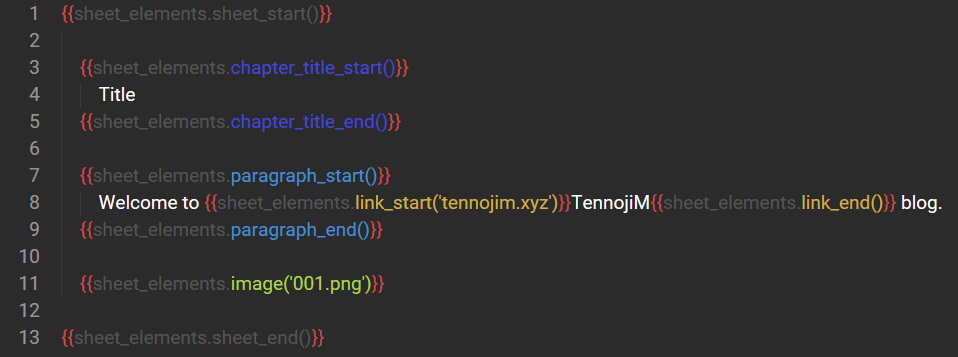
Version: 2020_09_27_000001
Nintendo Switch is an amazing console in terms of user experience. I bought a light version during a business trip to the Netherlands to pass the time at the hotel. Honestly this console has a huge drawback - it feels very fragile. Not flimsy - build quality is very good actually, namely fragile. When playing simple games like "The Legend of Zelda: Link's Awakening", you don’t really think about it, but in the case of more serious and hardcore games, fearing to break the console becomes a big limiter. It’s not that I am a thug who don't know his own strength... quite the opposite, I’m used to be very careful with things and gadgets, but let's be honest, endless alerts about analogs drifting of both the older model and the younger brother are proof Nintendo Switch parts are subject of rapid wearing.
I already wrote an
article about how to connect DualShock 4 on PC because I really think that DualShock controllers are the most comfortable and durable controllers on the market at all times. So this time I decided to look for whether there is an option to connect DualShock 4 to the Nintendo Switch. And yes - there is a way to do this. A company called
8BitDo has created a universal dongle adapter that allows you to connect DualShock 4 to the Nintendo Switch by emulating of wired connection protocols of Nintendo Pro Controller. So I ordered one and in this article I will describe connection process.

This topic is going to be some kind of cheat sheet or cookbook for some obvious things and some very specific knowledges about work-flow in Fusion 360. But do not forget that I'm also learning with you and this topic in the same time is my scrapbook with notes, so I'm glad if this observations helped you, but if it's not - sorry, because it's so much to learn for me as well.
Created by TennojiM
All rights reserved
© 2024
All rights reserved
© 2024